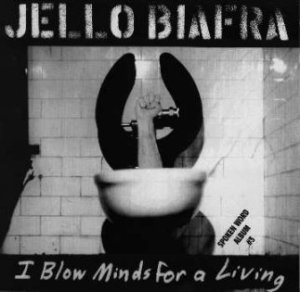*recall The Who‘s song. I really want to know.
*recall The Who‘s song. I really want to know.
Aside from being a cool song it is a relevant topic in new media today. Personal information is at a premium in today’s world. Looking for a job? The perspective employer will not only check your criminal record, but also you credit bureau reports, and use other investigative websites as well as google you to see if there is anything else they can use against you before even considering an interview with you. New love interest? Cyberstalking is common. Really in all aspects all types of entities want your personal information. Mainly not because they are interested in you personally, but because there is something they want from you personally. Your information . Believe it or not it is valuable….. And accessible.
Few people realize how many digital footprints they make in a typical day.
Your cellphone constantly reveals your approximate location to anyone who can tap your carrier’s computer system. A GPS-enabled phone or a stand-alone device reveals your exact location and may store the data indefinitely.
Banks and credit card companies record everything you buy,along with the time and location of the purchase. Merchants also record your purchases, and some of them sell the information. This practice eventually builds a reasonably complete and readily available profile of your spending habits.
Nearly all Web sites note your computer’s Internet Protocol address whenever you stop by anonymously. If you use that same computer to purchase something, the merchant can tie the IP address to a name and sell that information. Web sites can thus determine your identity without your ever revealing it.
The companies that sell telephone, television and Internet service most likely know every number you call, every show you watch and every Web site you visit. Most of the big names don’t sell that data today, except sometimes with personal data obscured, but many reserve the legal right to do so.
Increasing use of cameras at traffic signals, toll booths, parking lots and other public venues probably pick you up several times a day. Most cameras already recognize license plates. Security companies are working to make cameras recognize people, too.
Only hermits and outlaws fly entirely under the radar, but regular folks can protect their privacy somewhat without sacrificing all of today’s modern conveniences:
Download software, such as Tor, that prevents your Internet service provider from seeing what Web sites you visit and prevents those Web sites from being able to determine your physical location.
Sign up for an encrypted e-mail service and make your telephone calls over an encrypted Internet service. Neomailbox is a well-reviewed e-mail and IM service. Skype encrypts calls and text messages.
When possible, pay with cash. When shopping online, use a third-party payment system such as PayPal.
Avoid frequent-buyer programs, customer surveys and anything else that requires you to share your address, telephone number or e-mail address with a merchant.
Check out the privacy policies of all the businesses you must share information with and opt out of as many data-sharing programs as you can.